Nestjs发送验证码实现指南
本文详细介绍了在Nestjs中实现邮件验证码系统的完整解决方案,包括问题处理、配置说明和核心实现。
1. 问题描述与解决方案
1.1 遇到的问题
使用@nestjs-modules/mailer发送验证码时,在打包后出现模板文件找不到的问题
问题原因:打包过程中template文件未被正确包含在构建输出中
 )
)
但是本地有啊,齐了怪了
好吧 我本地打个包看看
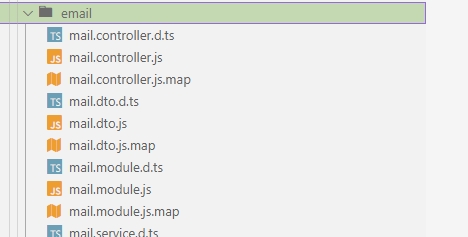
好吧 确实没有,猜想:是不是这个文件被引用 所以被干掉了,看下文档怎么办,了解到可以打包的时候 把该template文件夹 打包到 该email目录下
so 修改nest-cli.json中的compilerOptions
"compilerOptions": {
"assets": [
{
"include": "email/template/**/*.{ejs,html}",
"outDir": "dist/src/"
}
],
"deleteOutDir": true
}确实这样就可以了
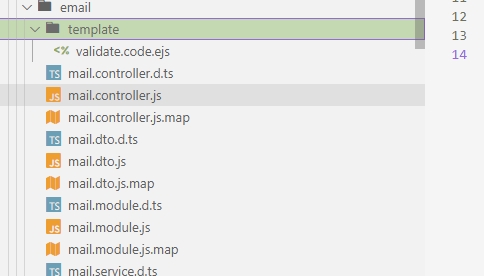
1.2 解决方案
通过修改nest-cli.json配置文件,确保模板文件被正确打包到目标目录:
{
"compilerOptions": {
"assets": [
{
"include": "email/template/**/*.{ejs,html}",
"outDir": "dist/src/"
}
],
"deleteOutDir": true
}
}2. 邮件发送配置详解
2. 邮件发送配置详解
2.1 MailerModule配置
使用MailerModule进行邮件服务配置,支持以下关键特性:
✉️ 支持QQ邮箱服务
📝 使用EJS模板系统
🔒 支持安全传输配置
nest 邮箱发送配置
环境变量在.env文件夹中配置
MailerModule.forRootAsync({
useFactory: () => ({
transport: {
host: process.env.EMAIL_HOST,
port: process.env.EMAIL_PORT,
ignoreTLS: true,
secure: true,
service: 'qq',
auth: {
user: process.env.EMAIL_USER,
pass: process.env.EMAIL_PASSWORD,
},
tls: { rejectUnauthorized: false },
},
defaults: {
from: process.env.EMAIL_FROM,
},
preview: false,
template: {
dir: path.join(process.cwd(), './src/email/template'),
adapter: new EjsAdapter(), // or new PugAdapter() or new EjsAdapter()
options: {
strict: true,
},
},
}),
}), this.mailerService.sendMail({
to,
from: '[email protected]',
subject: subject,
template: './validate.code.ejs', //这里写你的模板名称,如果你的模板名称的单名如 validate.ejs ,直接写validate即可 系统会自动追加模板的后缀名,如果是多个,那就最好写全。
//内容部分都是自定义的
context: {
code, //验证码
},
});3. 验证码系统实现
3.1 数据模型设计
使用Prisma定义验证码相关的数据模型:
model EmailVerification {
id Int @id @default(autoincrement())
admin Admin? @relation(fields: [adminId], references: [id])
adminId Int? @unique
email String @unique
verificationCode String @unique
expiresAt DateTime
isVerified Boolean @default(false)
dailySendCount Int @default(0) // 每日发送次数限制
lastSentAt DateTime? // 最后发送时间记录
createdAt DateTime @default(now())
}3.2 核心功能实现
验证码系统包含以下核心特性:
⏰ 每日发送限制(最多5次)
⌛️ 验证码5分钟有效期
🔄 防重复发送机制
⚡️ 完整的错误处理
//prisma数据库配置
model Admin {
id Int @id @default(autoincrement())
name String
email String @unique
password String
createdAt DateTime @default(now())
updatedAt DateTime @updatedAt
emailVerification EmailVerification?
}
model EmailVerification {
id Int @id @default(autoincrement())
admin Admin? @relation(fields: [adminId], references: [id])
adminId Int? @unique
email String @unique
verificationCode String @unique
expiresAt DateTime
isVerified Boolean @default(false)
dailySendCount Int @default(0) // 每日发送次数
lastSentAt DateTime? // 最后一次发送时间
createdAt DateTime @default(now())
}email.service.ts
/**
* 向管理员发送验证码
*
* @param email 管理员的邮箱地址
* @returns 如果邮箱为 '[email protected]',则返回 'No need send';否则返回 'Verification code sent successfully!'
* @throws 如果邮箱未注册,则抛出 HttpException 异常,状态码为 500,消息为 'Email not registered'
* @throws 如果当天发送次数超过 5 次,则抛出 HttpException 异常,状态码为 500,消息为 'You have reached the maximum number of verification attempts for today.'
*/
public async sendAdminVerificationCode(email: string) {
if (email === '[email protected]') {
return 'No need send';
}
// 1. 查找或创建验证码记录
const currentDate = new Date();
currentDate.setHours(0, 0, 0, 0); // 设定时间为当天的 00:00:00
const verificationRecord = await this.prisma.emailVerification.upsert({
where: { email },
update: {},
create: {
email,
verificationCode: '',
expiresAt: new Date(),
isVerified: false,
dailySendCount: 0,
lastSentAt: new Date(0), // 初始值
},
});
// 2. 检查发送次数限制
const lastSentAt = verificationRecord.lastSentAt
? new Date(verificationRecord.lastSentAt)
: null;
const isSameDay =
lastSentAt && lastSentAt.toDateString() === currentDate.toDateString();
if (isSameDay && verificationRecord.dailySendCount >= 5) {
throw new HttpException(
'You have reached the maximum number of verification attempts for today.',
500,
);
}
// 3. 重置或增加发送次数
const dailySendCount = isSameDay
? verificationRecord.dailySendCount + 1
: 1;
// 2. 检查邮箱是否已注册
const user = await this.prisma.admin.findUnique({
where: { email },
});
if (!user) {
throw new HttpException('Email not registered', 500);
}
// 3. 生成验证码
const array = new Uint32Array(6);
const verificationCode = crypto.getRandomValues(array)[0].toString();
// 4. 验证码有效期 10 分钟
const expiresAt = new Date();
expiresAt.setMinutes(expiresAt.getMinutes() + 5);
// 5. 保存验证码到数据库
await this.prisma.emailVerification.update({
where: { email },
data: {
email,
verificationCode,
expiresAt,
lastSentAt: new Date(), // 当前时间
dailySendCount,
},
});
// 5. 发送验证码到邮箱
this.sendMail(email, 'Verification Code', verificationCode.toString());
return 'Verification code sent successfully!';
}
/**
* 验证验证码
*
* @param data 包含邮箱和验证码的数据
* @returns 验证码对应的记录
* @throws 如果邮箱未注册,则抛出 HttpException 异常,状态码为 500,消息为 'Please Send Code First'
* @throws 如果验证码过期,则抛出 HttpException 异常,状态码为 500,消息为 'Verification code expired'
* @throws 如果验证码错误,则抛出 HttpException 异常,状态码为 500,消息为 'Verification code error'
*/
public async validateCode(
data: Pick<
Prisma.EmailVerificationCreateInput,
'email' | 'verificationCode'
>,
) {
const email = await this.prisma.emailVerification.findUnique({
where: { email: data.email },
});
if (!email) {
throw new HttpException('Please Send Code First', 500);
}
// 2. 检查验证码是否过期
const currentTime = new Date();
if (email.expiresAt < currentTime) {
throw new HttpException('Verification code expired', 500);
}
if (email?.verificationCode === data.verificationCode) {
return email;
}
throw new HttpException('验证码错误', 500);
}4. 项目演示
本验证码系统已应用于以下项目:
🛍️ mini-order - 订单系统前台
⚙️ mini-order-admin - 订单系统后台管理

最后更新于
这有帮助吗?
